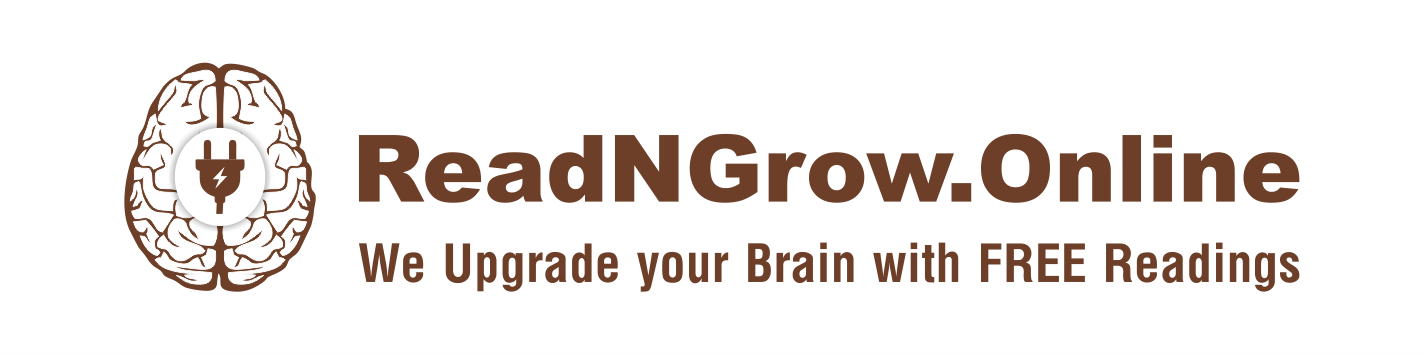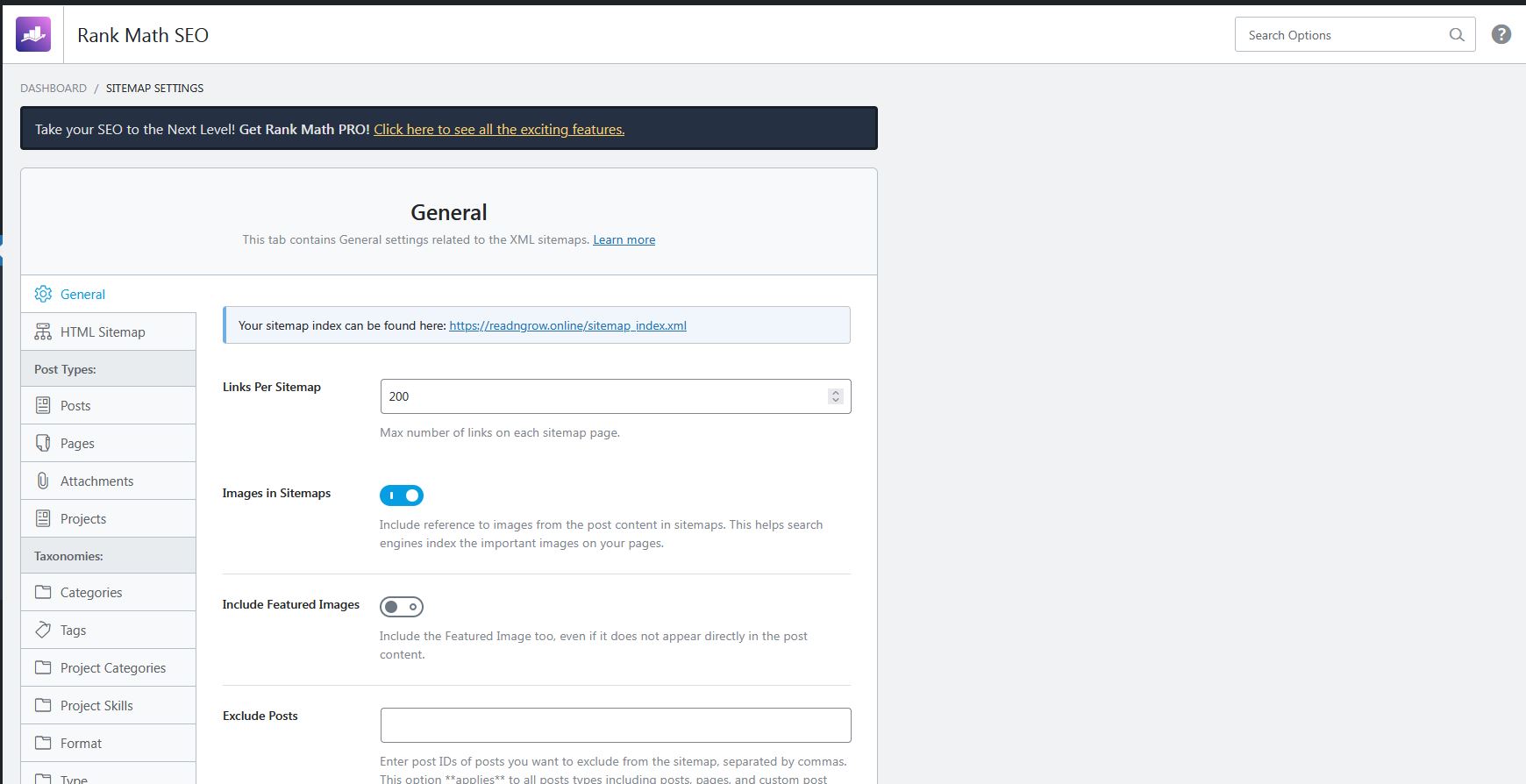Table of Contents
Rank Math SEO Sitemap Settings
Rank Math SEO Sitemap settings can significantly boost your website’s visibility on Google. Understanding how to optimize these settings correctly ensures search engines easily crawl and index your content. This guide provides step-by-step instructions and essential tips for maximizing your Rank Math Sitemap settings effectively.
Why Are Sitemaps Essential?
Sitemaps help search engines like Google discover and index your website pages faster. Rank Math generates these sitemaps automatically, but knowing how to set them up efficiently ensures optimal performance and SEO results.
Step-by-Step Guide to Setting Up Rank Math SEO Sitemaps
Follow these easy steps:
Step 1: Access Sitemap Settings
- Log into your WordPress dashboard.
- Navigate to Rank Math > Sitemap Settings.
Step 2: Enable HTML Sitemaps
- Under Sitemap Settings, click on HTML Sitemaps.
- Toggle the switch to Enable.
Step 3: Locate Your Sitemap Index Link
- Within Sitemap Settings, you’ll see a link labeled Sitemap Index.
- Click to copy this URL (e.g.,
https://yourwebsite.com/sitemap_index.xml).
Step 4: Add Sitemap to Google Search Console
- Go to your Google Search Console.
- Click on your site, then select Sitemaps from the sidebar.
- Paste the copied Sitemap Index URL.
- Click Submit.
Need a Hindi/Urdu Guide?
If you prefer a detailed Hindi or Urdu tutorial for Rank Math Sitemap settings, check out this helpful video.
Best Practices for Rank Math SEO Sitemap Settings
- Regularly submit your sitemap after significant website updates.
- Enable both XML and HTML sitemaps for maximum visibility.
- Include essential pages only—avoid adding unnecessary pages or media files.
Ready to boost your SEO knowledge? Visit ReadNGrow.online for more actionable tips!
What is the purpose of enabling HTML Sitemaps in Rank Math?
HTML Sitemaps help visitors easily navigate your site, improving user experience. Additionally, they assist search engines in indexing your content more efficiently.
How frequently should I update my sitemap in Google Search Console?
You should update and resubmit your sitemap whenever significant content changes occur, such as new posts, updated pages, or structural changes to your website.
Can I include images in my Rank Math SEO sitemap?
Yes, Rank Math automatically adds images to your XML sitemap, making it easier for Google to index your visual content effectively.