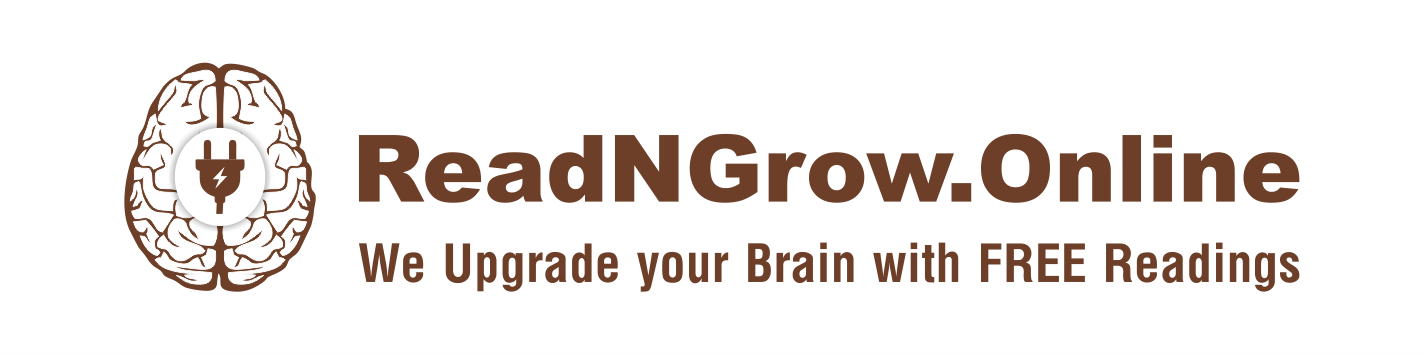Table of Contents
Rank Math SEO Plugin Setup Best Practices
The Rank Math SEO plugin has gained popularity due to its ease of use and powerful SEO optimization features. By following these Rank Math SEO Plugin Setup Best Practices, even beginners can effortlessly boost their website’s visibility in search engines.
Step 1: Easy Mode Selection
Choose the ‘Easy’ setup method when installing Rank Math. This method simplifies complex settings, perfect for beginners who are new to SEO.
Step 2: Your Site Information
Carefully fill out your site name, type, and additional details. Remember, this information appears in your Google snippets, so clarity and precision are vital for attracting clicks from search results.
Step 3: Analytics Integration
You can connect Rank Math to Google Analytics for deeper insights into your website’s performance. If you’re not ready, you can skip this step and integrate later without hassle.
Step 4: Sitemap Configuration
Ensure your sitemap settings are correctly enabled. Sitemaps help Google effectively index your content, which directly improves your SEO rankings.
Step 5: Final Optimization
Review and confirm the optimization settings, including enabling features such as SEO analysis, schema markup, and advanced image SEO. After completing this, your Rank Math SEO plugin setup is complete, and your website is ready for optimal performance.
Additional Best Practices for Rank Math SEO Plugin Setup
- Regularly update Rank Math to benefit from new SEO features and security improvements.
- Leverage Rank Math’s built-in SEO analyzer for each post and page.
- Consistently update meta titles, descriptions, and keyword-rich content.
Discover more SEO insights and effective blogging strategies at ReadNGrow.online.
Watch this Youtube Hindi/Urdu Video for All Details:
https://www.youtube.com/watch?v=Mt9syJLRjn8&t
In this video, you’ll learn a complete step-by-step guide on improving your website SEO using Rank Math, a powerful WordPress plugin. First, you’ll discover how to download and easily install Rank Math on your website. Next, the tutorial walks you through the initial setup to optimize your website right away.
You’ll also learn how to check your current SEO score to identify areas for improvement. The video covers essential basic settings, including fixing permalinks, which significantly enhances your site’s visibility in search engines.
To further boost your SEO performance, the video explains how to strategically improve your overall SEO site score through effective tips and settings adjustments. Additionally, you’ll understand the importance of internal linking, adding relevant images, and inserting optimized external links into your blog posts.
The tutorial also demonstrates how to create an engaging FAQ section using Rank Math, boosting your site’s authority and visibility in Google search results. Finally, you’ll learn how to seamlessly connect your website with Google Search Console, enabling you to track performance and gain valuable insights. This comprehensive guide ensures your website is well-optimized, easily discoverable, and ready to attract more visitors.
How easy is the Rank Math SEO Plugin Setup for beginners?
The Rank Math SEO Plugin Setup is incredibly beginner-friendly. Selecting the ‘Easy’ method simplifies setup by automating advanced configurations, making the plugin easy even for complete beginners without technical expertise.
Why is the Rank Math SEO Plugin Setup essential for my WordPress website?
Proper Rank Math SEO Plugin Setup optimizes your site’s search engine visibility. It helps your content appear prominently in Google results by enabling schema, creating sitemaps, and integrating analytics for valuable insights into visitor behavior.
Can I skip analytics integration during Rank Math SEO Plugin Setup?
Yes, Rank Math allows skipping analytics integration initially. You can easily connect your Google Analytics later, ensuring you don’t miss out on valuable website traffic insights.