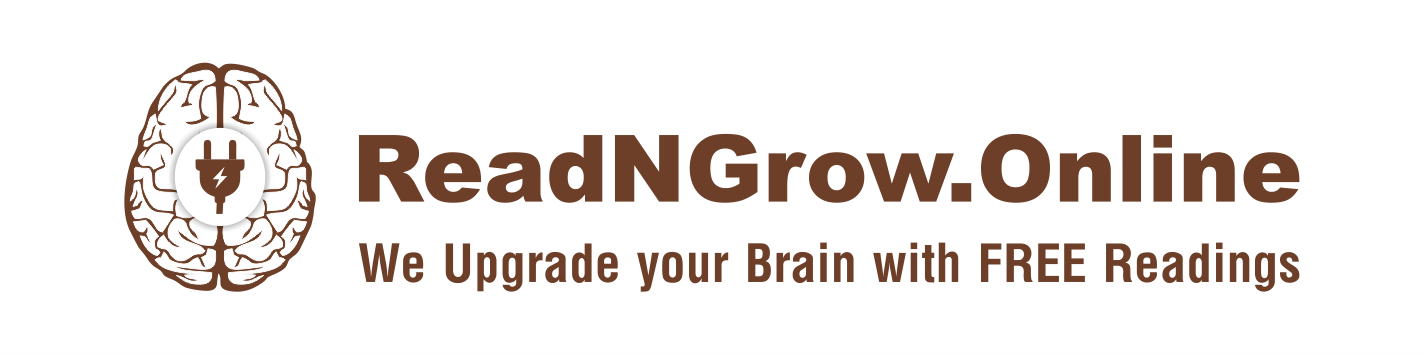Table of Contents
Rank Math SEO linking with SiteKit
Rank Math SEO linking with SiteKit is crucial for optimizing your website’s performance and enhancing its visibility on Google. Integrating Rank Math SEO with Google’s official plugin, SiteKit, provides comprehensive insights, improving your content optimization and overall site health. This guide covers why linking Rank Math with SiteKit is essential and how you can do it easily.
Why Rank Math SEO Linking with SiteKit is Essential
Linking Rank Math SEO with SiteKit offers multiple benefits:
- Enhanced Data Insights: Combine analytics from Google with Rank Math’s SEO suggestions.
- Better Site Performance: Identify performance bottlenecks and optimize accordingly.
- SEO Accuracy: Ensure accurate data collection for refined keyword targeting.
How to Link Rank Math SEO with SiteKit (Step-by-Step Method)
Follow these simple steps to successfully link Rank Math with SiteKit:
Step 1: Install and Activate Plugins
- Go to your WordPress dashboard.
- Navigate to Plugins → Add New.
- Search and install “Rank Math SEO” and “Google Site Kit”.
- Activate both plugins.
Step 2: Setup Google Site Kit
- Click Site Kit → Dashboard.
- Follow the on-screen prompts to connect your Google account.
- Ensure essential services like Search Console and Analytics are enabled.
Step 3: Connect Rank Math SEO to SiteKit
- Navigate to Rank Math → Dashboard → Modules.
- Enable the “Analytics” module.
- Go to Rank Math → Analytics.
- Click Connect Google Services.
- Authorize Rank Math to access SiteKit data by following prompts.
Step 4: Verify Integration
- After setup, go to Rank Math’s Analytics dashboard.
- Confirm that data from Google SiteKit is accurately syncing.
SEO Best Practices for Rank Math and SiteKit Integration
- Regularly review analytics data in Rank Math.
- Optimize content using keyword insights from SiteKit.
- Ensure mobile-first optimization to improve rankings.
- Use structured data (Schema Markup) recommended by Rank Math for rich results.
- Optimize your content for voice search by targeting conversational keywords.
Recommended Schema Structured Data
Implement Schema markup such as:
- FAQ Schema (to appear in featured snippets)
- How-to Schema (for step-by-step guides)
- Article Schema (for blog articles)
Voice Search Optimization Tips
- Use natural, conversational language.
- Focus on long-tail keywords and question-based phrases.
- Create concise and clear content paragraphs.
Mobile-First Indexing Considerations
- Ensure fast loading speeds on mobile.
- Prioritize responsive website design.
- Regularly monitor mobile performance via SiteKit.
Ready to enhance your SEO strategy? Integrate Rank Math with SiteKit today and take your site’s visibility to the next level. For more helpful SEO tips, visit ReadNGrow.online.
Why should I link Rank Math SEO with Google SiteKit?
Linking Rank Math with SiteKit provides deeper analytics, enhancing your SEO strategy. It helps you refine content and keyword optimization, boosting your site’s Google rankings effectively.
Can I use SiteKit without Rank Math?
Yes, you can, but integrating SiteKit with Rank Math offers combined SEO insights, improving your overall strategy. This integration leverages analytics data for better content optimization.
Does linking Rank Math and SiteKit affect website speed?
No, linking Rank Math and SiteKit doesn’t negatively impact website speed. Both plugins are optimized for performance, aiming to enhance site efficiency rather than slowing it down.